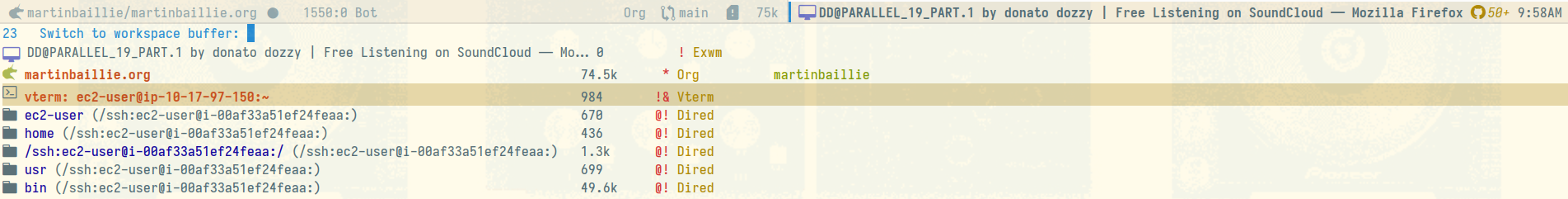Emacs TRAMP over AWS SSM APIs
Cattle not pets
The majority of AWS EC2 I need to operate these days are members of Kubernetes clusters. For remote access to them I’m more commonly authenticating to the Kube API to spawn a privileged ephemeral debugger pod rather than accessing the host directly. I have little need for host access even for the remaining minority of ancillary EC2 services I’m responsible for because all the observability pillars are pulled or pushed somewhere else, and if something is misbehaving or needing replaced I’m more likely to shoot it than debug or patch it.
To be clear, I think this is a good thing. It is a testament to the efficacy of the immutable infrastructure pattern, infrastructure as code and modern platform tooling.
So the preface here is I rarely need to pop a shell on an EC2 instance, and very rarely need to extract a file from one.
However, one of these very rare occurrences presented itself last week and prompted my writing of this quick fieldnote, if for no one else but myself!
AWS SSM
For a good wee while now, AWS SSM (or AWS Systems Manager as I see they are calling it nowadays) has arguably been the most secure way to permit controlled and audited access to an EC2 instance.
NOTE: You can also run the SSM agent on other cloud or on-premises VMs. I have used to the latter in a hybrid context to good effect at a previous client. For the former, most other clouds have their own solutions and those are probably the smarter choice.
If you are in AWS then some features to like about the SSM approach over traditional SSH are:
- No direct network path required. There is no need to punch holes in your VPC layers and chain bastions.
- Instance authentication controlled through IAM and by extension whichever IdP you may be federating human access with.
- Initial access and every userspace command audited and logged. To create break-glass alerts or “taint” instances that have been accessed is a breeze.
When compared to an SSH session there is no notable performance difference when accessing an instance over the SSM APIs either. I do recall some lag in the early days of the service but that seems fixed if you’re doing run-of-the-mill sysadmin things. Just don’t go pasting many megabytes of junk into the pty from your clipboard!
The only downside I feel is the need for an opaque client-side binary called the
ssm-session-manager-plugin which is paired with the aws CLI (presuming you
want to use your terminal rather than a window in the AWS console).
NOTE: I packaged the plugin binary for Nix/NixOS a while back. It’s currently in stable.
SSH
Perhaps more interesting, though, is that for the last couple of years AWS has
supported tunneling the SSH protocol over their SSM APIs if you use the SSM
“document” called AWS-StartSSHSession.
They do this by proxying the SSH data arriving at the amazon-ssm-agent on the
target host laterally to the sshd on the same host over loopback. So while
this means you need to run an SSH daemon again, you only need to bind it on a
local interface.
As above, there’s not much to be gained for an interactive SSH session (that I’m
aware of) since the SSM sessions are good enough performance wise. Plus, you
actually lose a fair amount of the benefits listed above and you have the hassle
of getting your public key into the target host user’s authorized_keys if it’s
not already baked in.
What it does do, however, is open up scp! You can now copy files to and fro
that target host which is something you couldn’t do before with a pure SSM
session.
How?
Presuming your public key is already trusted by the target user on the host, all
you need to do is to modify your local SSH config (normally ~/.ssh/config) to
tell it to proxy all session requests headed towards AWS instance names via the
AWS CLI.
host i-* mi-*
ProxyCommand sh -c "aws ssm start-session \
--target %h \
--document-name AWS-StartSSHSession \
--parameters 'portNumber=%p'"
With that done, and with an IAM session in tow, you can ssh user@i-00deadbeef or scp user@i-00deadbeef.
NOTE: It’s not the scope of this post, but you could conceivably configure SSH tunnels here as well. There’s also a
AWS-StartPortForwardingSessiondocument that uses pure SSM to similar effect, and is probably more optimised.
Emacs TRAMP
My work scenario from mid-week had me copying files to and from different locations on an EC2 instance. Fortunately I tried good old TRAMP mode on a whim and learned that it works flawlessly using SSH proxied over SSM (I am not sure why I was surprised by that).
In a stock Emacs, C-x C-f /ssh:user@i-00deadbeef:path can be used to pop a
remote Dired directory buffer or edit a target file in whatever major mode is
appropriate.
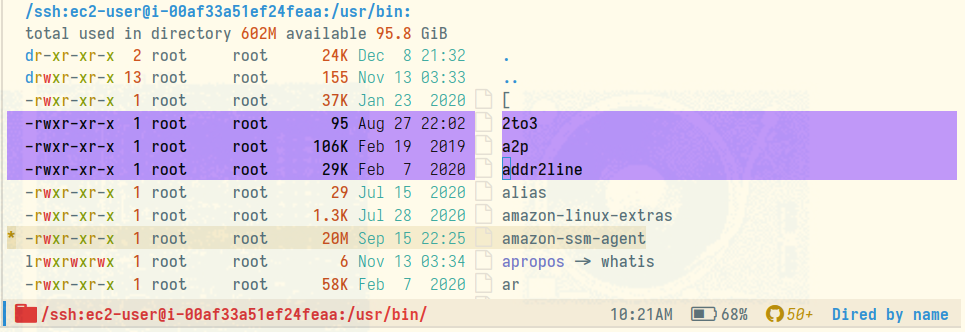
You can also move around the remote filesystem as if it were local, and the
likes of M-x dired-do-copy and friends can be used to transparently copy files
between local and remote.