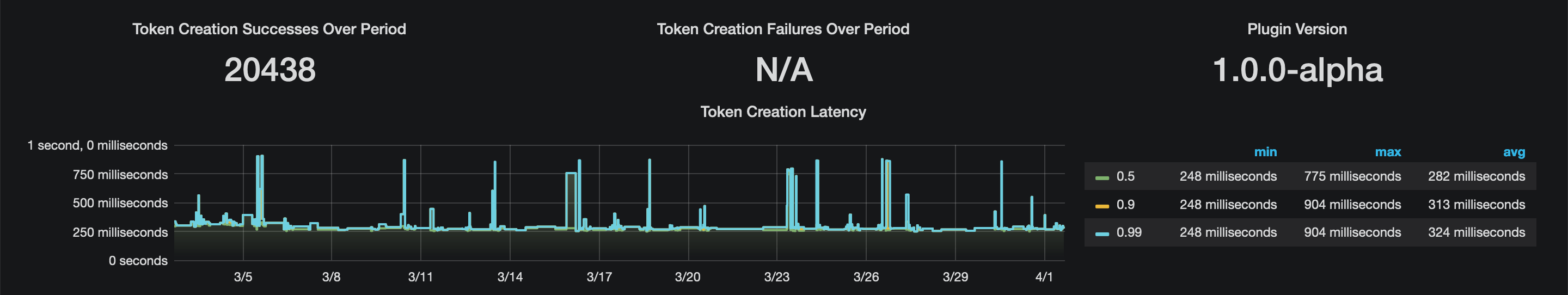Ephemeral GitHub Tokens via HashiCorp Vault
UPDATE: The plugin described in this fieldnote was recently demoed at HashiCorp’s Hashitalks 2021.
GitHub
I have found that performing automation against GitHub APIs often necessitates the creation of OAuth Tokens (nb. GitHub refers to these as Personal Access Tokens or PATs). These tokens are tied to a user account, have very coarsely-scoped permissions and do not expire.
The more automation-savvy users in an organisation will likely have created many such tokens with powerful permissions which are being neither rotated nor deleted.
The organisation will also commonly have wasted at least one of their GitHub seats on a robot/machine user for CI/CD purposes. These users share similar access token and SSH key fates as the human users do but additionally need their credentials managed and rotated on their behalf (a feat that is arguably made even more awkward when federating GitHub access through an third party IdP).
GitHub Apps offer a better approach to this automation problem:
- They do not consume a seat (license) nor need credential management.
- They have much finer-grained permissions available to the access tokens.
- The tokens they issue expire after an hour.
However, and this is the tricky part, GitHub Apps require the management of at least one private key used to mint the JWTs used for the App installation authentication token request flow.
Vault
I am a big fan of HashiCorp’s Vault product. I think it is a versatile security tool for an organisation to have in their armoury and I have been intimately involved with getting it deployed on my last two contracts.
Sure, over the years I’ve seen some of its feature set being tackled by the major clouds as one might expect, and as a platform guy I’m always weighing up managed services in a perpetual quest to run less non-differentiating infrastructure. However, in my opinion Vault is still very much worth it if you have a range of security requirements needing solved. Nothing comes close to its range nor flexibility. It is also not inconceivable for HashiCorp to eventually offer it as a managed service themselves (ala. Terraform Cloud) or otherwise partner with the major clouds on doing so.
Anyhow, it’s that flexibility that really shines here. An organisation’s Vault deployment is (or at least should be) one of the most secure systems in their landscape and storing secrets is its bread and butter. What a perfect home for that GitHub App private key from earlier!
But then, if a private key exists in the woods, can anyone hear it use it to
sign a JWT?
Let’s take a gander at some other useful security aspects of that organisation’s Vault deployment:
- Auth backends
The organisation’s preferred authZ/N backends are presumably already configured. Vault supports a multitude of these, including but not exclusive to: any OIDC compliant IdP, all major cloud IAM, LDAP, Kubernetes, TLS and even GitHub (for those chicken-and-egg vibes).
- Secret backends
A pluggable secrets backend construct with CRUD-mapped RESTful semantics fronted by the same highly available API protected by those auth backends. There’s even the concept of secret leases.
- RBAC
Strong declarative identity and unified ACL concept permeated throughout all actions in the API surface.
Vault<>GitHub plugin
So, if you have clocked on to my thinly veiled setup, it logically follows that
someone might try to marry these Vault security strengths with a GitHub App to
plug the perceived GitHub PAT weakness, and that is exactly what I’ve done with
vault-plugin-secrets-github.
Using this plugin you can broker requests to a GitHub App through Vault:
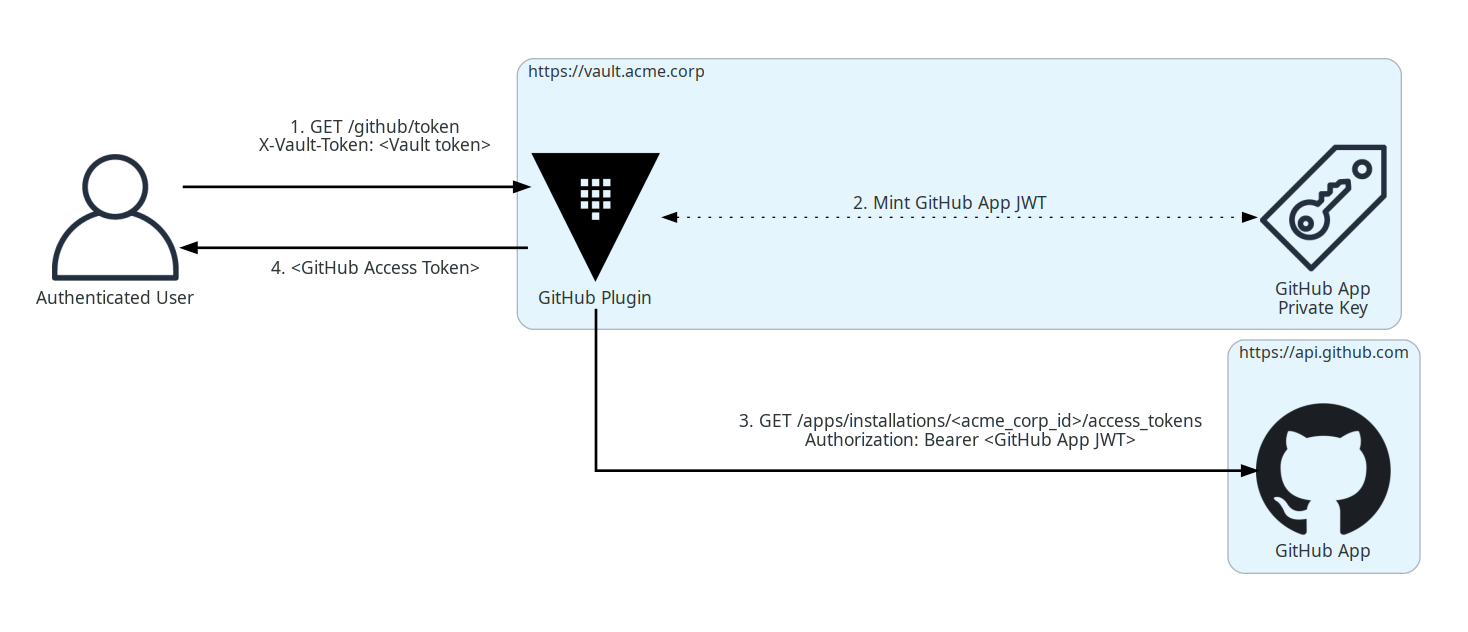
Here the user authenticates with Vault and makes a request to the plugin’s configured mount point. This is a projected request that can include any manner of GitHub permissions or repository IDs.
The plugin then mints a JWT from the securely stashed private key and uses it to ask the installed GitHub App for a token constrained by those same permissions and/or repository IDs.
Presuming the App is configured with the superset of the requested permissions,
an access token is granted by GitHub and is valid for 1 hour. It can be used for
GitHub API and remote authenticated git operations, and the plugin can work
with either GitHub SaaS or Enterprise editions.
Full installation instructions and API spec are kept up-to-date in the README.
Permissions
For now, unless you mount the plugin many times each for a different use case (i.e. many GitHub Apps), you will need to give your primary GitHub App the superset of all anticipated permissions needed by your users. This is still better than those users being allowed to create their own PATs because the plugin issued tokens only last for an hour.
In any case, you now arguably have a much stronger RBAC system at your disposal: Vault’s.
It is possible to craft tight Vault policies to constrain user capabilities on the GitHub plugin (and by extension GitHub), and then map that to your Vault user/role structure however you see fit.
As an example, imagine I have deployed the plugin to my Vault and I have
configured the associated GitHub App to have access to all repositories as well
as full write permissions on GitHub’s administration, contents, issues and
pull_requests APIs.
Since Vault is deny by default, no authenticated user can access the
/github/token plugin endpoint until permissive policy is attached.
Suppose I then wanted to allow a user to have GitHub API access, but only to
create pull requests on the repository ID 69857131. I would first craft a
policy that encapsulates this use case.
; vault policy write github-only-prs - <<EOF
path "github/token" {
capabilities = ["update"]
required_parameters = ["permissions","repository_ids"]
allowed_parameters = {
"repository_ids" = ["69857131"]
"permissions"= ["pull_requests=write"]
}
}
EOF
My policy mandates that both permissions and repository_ids parameters are
present and that they have certain fixed values.
I would then attach the policy to a user or group construct in my Vault setup.
; vault auth enable userpass
; vault write auth/userpass/users/martin password=baillie policies="github-only-prs"
This contrived user would then only be able to send that exact stipulated request to Vault.
# Login.
; vault login -method=userpass username=martin password=baillie
# Successfully create a token.
; vault write /github/token repository_ids=69857131 permissions=pull_requests=write
# Permission denied:
; vault write -f /github/token
; vault write /github/token permissions=pull_requests=write
; vault write /github/token repository_ids=69857131 permissions=administration=read
; vault write /github/token repository_ids=123 permissions=pull_requests=write
; vault write /github/token repository_ids=69857131
Metrics
David Wheeler’s age-old aphorism, aka. the “fundamental theorem of software engineering” goes:
“All problems in computer science can be solved by another level of indirection.”
And here we are once again proxying network requests for profit. At least we can use it to our advantage by gleaning better insight into how the organisation is utilising GitHub automation through metrics—something else that GitHub’s audit log falls short on.
Notwithstanding Vault’s own audit log which enumerates all API access in detail (and you do have this streaming to some kind of SIEM product, right?), the GitHub plugin also offers up an additional metrics endpoint in the Prometheus/OpenMetrics exposition format. Details are in the README and a sample Grafana dashboard is provided.